Saturday, December 1, 2012
0
Saturday, December 1, 2012
Unknown
Google Voice Search For Blog and Websites
In last post we posted that how to create a custom search engine for blog now that's different part.Here we discuss about how to add google voice search to blog and website.Creating a google cse is now very simple by 4 lines of coding.
Google voice Search
When you already place a search engine like google custom search engine ,you must want to remove that code or replace that with this code. Now this is very simple code.So just find that code it will be in
Now just replace the above code like that by this following code.
Now you will see a voice search in blog or website.Then try it and play with.
<form > Here some code with inputs and some other like that </form>
Now just replace the above code like that by this following code.
<form method="get" action="http://www.google.com/search"> <input type="text" name="q" size="30" x-webkit-speech /> <input type="submit" value="Search"/> </form>That's it you have done,just take a back up while editing template.I prefer to use an html/javascript widget for blog.For websites you can use this in a div block.
Now you will see a voice search in blog or website.Then try it and play with.
Related Articles :
Do you like this article? Spread the words!
If you enjoyed this post, please consider leaving a comment or subscribing to the E-mail feed to have future articles delivered to your feed reader.
Subscribe to:
Post Comments
(
Atom
)

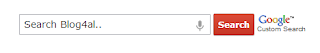
.jpg)

.png)







0 Responses to “ Google Voice Search For Blog and Websites ”
Post a Comment